Welcome!
The Plant an App Documentation Portal
Here you will find guides, information and details about how to use and configure Plant an App.
The documentation structure follows the Configuration menu from your Plant an App. As such, you will find the different documentation categories in the menu to the left of the page.
As our product evolves constantly, so does our documentation. As we strive to provide you with the most detailed guides and relevant information for your Plant an App journey, you will notice that our Documentation Portal structure and content changes from one version to the next. To check the documentation relevant to your specific version, please use the drop-down list in the upper right bar of your screen.
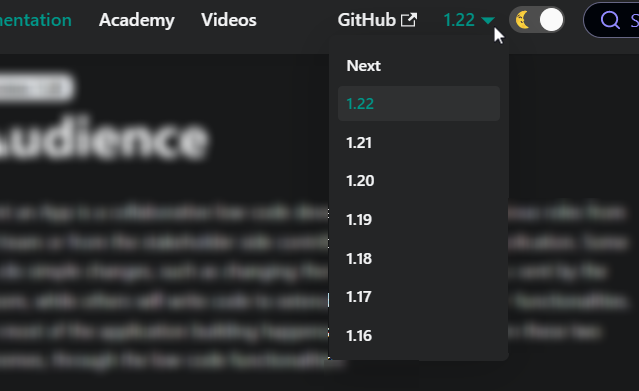
Notice the "Next" version entry; it allows you to take a peek into the next version's documentation and learn about upcoming features and improvements.
To see what's new and improved in each version, check the Release Notes section.
Searching by keywords is possible through the Search box.
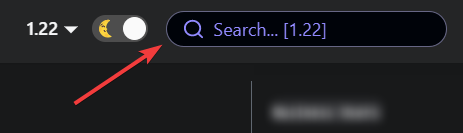
Finally, you can also switch between the Light and Dark themes for the portal via the slide button:
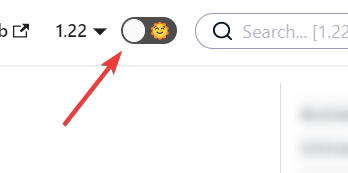
That's it. Enjoy your Plant an App experience!