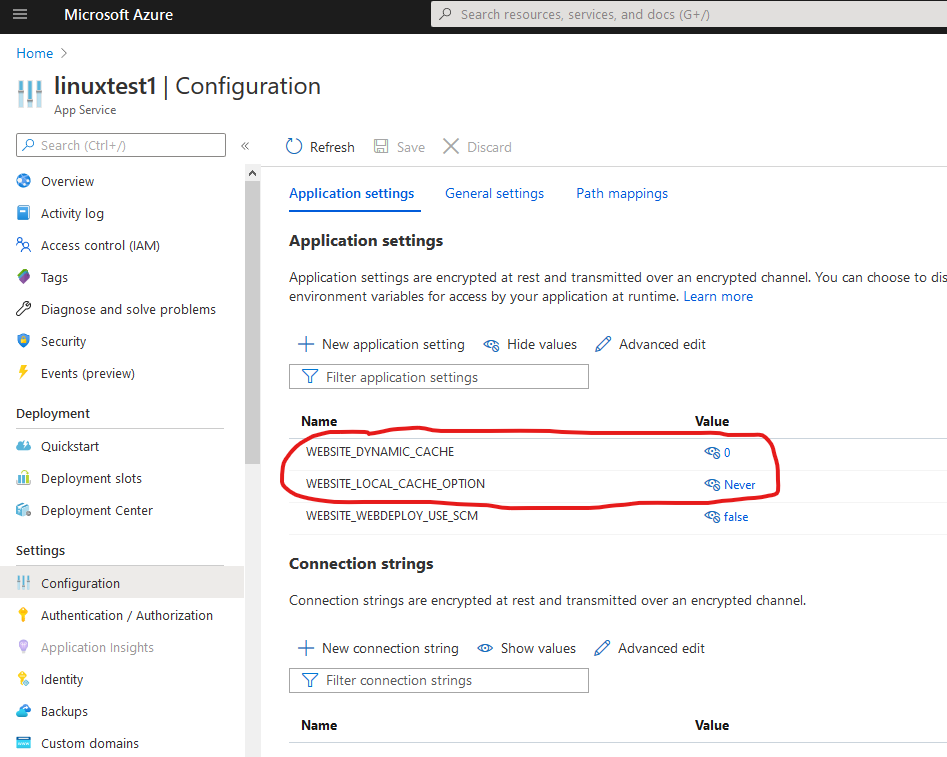Azure App Services
Audience:
System/Security AdministratorsSkill Prerequisites:
Azure App Services
Steps for updating on Azure App Services
If you try to upgrade PlantAnApp when hosted on Azure AppService make sure you take the following steps:
- Back up your application.
- Set the following settings:
a. Turn off
Always Onfrom AppService -> Configuration -> General settings b. Add an application setting:WEBSITE_DYNAMIC_CACHEwith the value0. c Add an application setting:WEBSITE_LOCAL_CACHE_OPTIONwith the valueNever. d. Save - Upgrade your site from the Configuration page inside Plant an App
- Revert changes from step 2 after the upgrade is finished.
Details below of why and how these settings affect the upgrade.
- Two important settings in Azure WebApps(AppService) that you definitely should care about are
WEBSITE_DYNAMIC_CACHEandWEBSITE_LOCAL_CACHE_OPTION. Being careless with them can lead to either website updating problems or unnecessary performance degradation. I will explain why, and how you should handle them. This is where you can set them in the Azure Portal. If you haven't added them, they will by default beWEBSITE_DYNAMIC_CACHE=1andWEBSITE_LOCAL_CACHE_OPTION=Never. - https://github.com/projectkudu/kudu/wiki/Understanding-the-Azure-App-Service-file-system
- https://github.com/projectkudu/kudu/wiki/Configurable-settings#turning-on-the-dynamic-cache-feature
Due to the network file shared nature to allow multiple instance access, the dynamic cache improves performance by caching the recently accessed files locally on an instance. The cache is invalidated when the file is modified. The cache location is
%SYSTEMDRIVE%\local\DynamicCache(same%SYSTEMDRIVE%\localquota is applied).
a. No caching at all:
WEBSITE_DYNAMIC_CACHE=0
b. For full content caching (azure default): caches both file content and directory/file metadata (timestamps, size, directory content):
WEBSITE_DYNAMIC_CACHE=1
c. Directory metadata caching: will not cache content of the files, only the directory/file metadata (timestamps, size, directory content). That results in much less local disk use:
WEBSITE_DYNAMIC_CACHE=2