Workflows
Audience:
Citizen Developer
Skill Prerequisites:Basic Understanding of Workflows
Understanding What a Workflow Is and Why You Should Use It
In today's digital age, leveraging technology to streamline processes is critical. One such tool in Plant an App is the concept of workflows. Let's dive into what a workflow is, why you might use one, and explore a simple example to bring this concept to life.
What is a Workflow?
A workflow is essentially a series of defined steps or actions that are executed to achieve a specific outcome. In the context of programming and automation, a workflow allows you to outline a set of logical operations using the tools and actions provided by Plant an App. Whether you're a seasoned developer or a citizen developer, understanding workflows can greatly enhance the efficiency and effectiveness of your tasks.
Think of a workflow as a blueprint for a process, akin to a recipe in cooking; it guides the sequence of actions and decisions needed to turn inputs into desired outputs. Workflows are commonly used to automate routine tasks, enforce standard operating procedures, and ensure consistency.
Why Use Workflows?
- Automation: Streamline repetitive tasks, reducing manual effort and minimizing errors.
- Efficiency: Automatically transition between steps without human intervention, saving time and resources.
- Consistency: Ensure that processes are completed the same way every time, maintaining quality and reliability.
- Scalability: Easily adapt workflows to handle increased volume without significant rework.
- Transparency and Control: Visually track each step of the process, enabling better management and oversight.
Parts of a Workflow
A typical workflow consists of the following components:
Settings
Here, you define the name, description, and any other metadata pertaining to your workflow. This information helps identify the purpose and scope of the workflow.

Input
Specify what data or parameters are required to initiate the workflow. Inputs act as the starting point and are crucial for ensuring the workflow executes correctly.
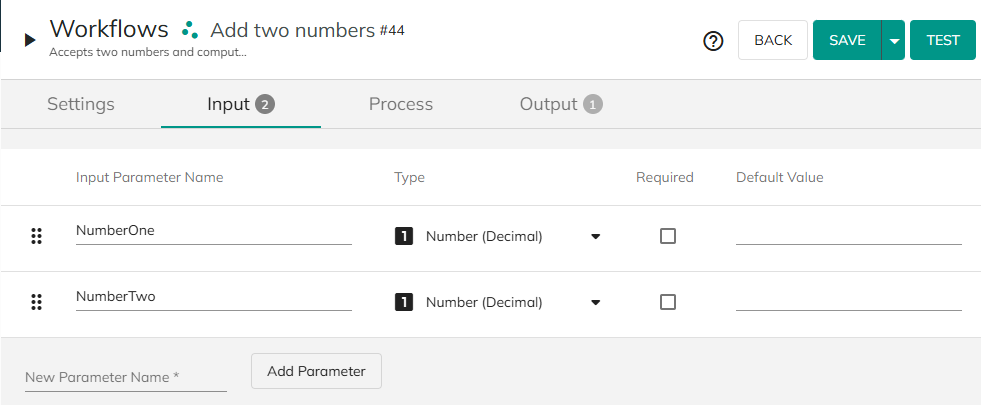
Process
This is the core of the workflow, where defined actions and conditions manipulate the input data to produce the desired outcomes. Think of it as the workflow's engine.
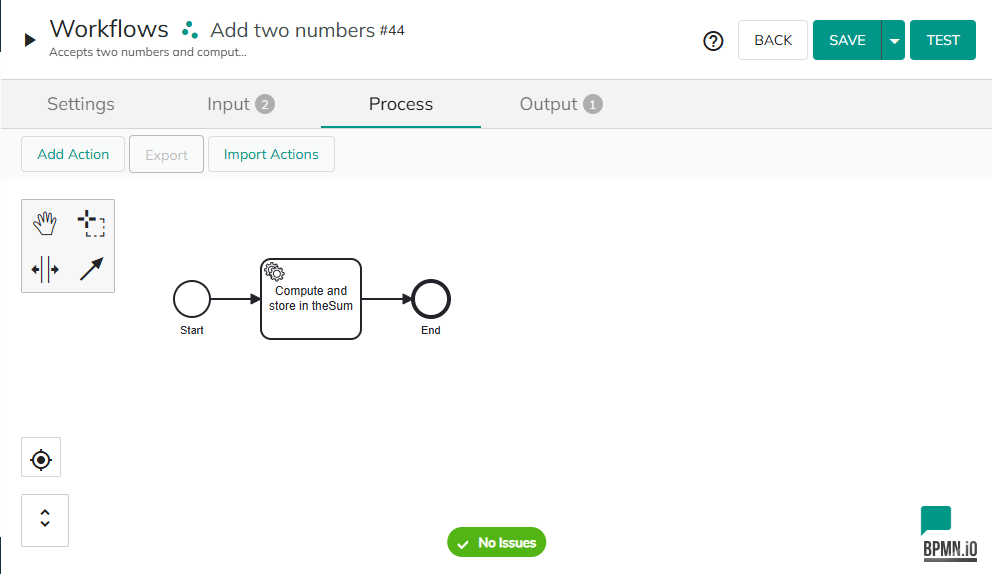
Output
Define where and how the results of the workflow should be presented or stored. Outputs ensure that the results are accessible for further use or analysis.
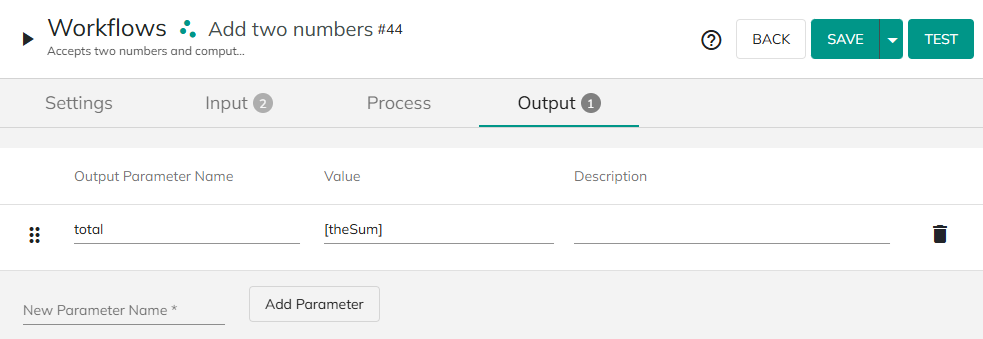
Running a Workflow Test
Testing a workflow ensures that it functions as intended. By simulating the execution of a workflow with test data, you can validate its logic and identify any areas that need adjustment.
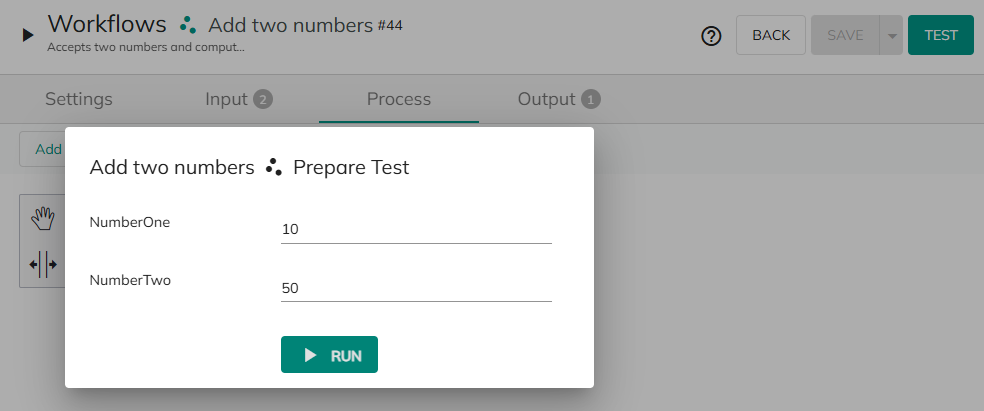
Getting Results from a Test
After running a test, review the outcomes to confirm accuracy and performance. These results provide valuable insights and confirm that your workflow is ready for real-world applications.
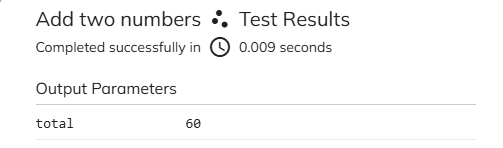
Example: Simple Workflow
To fully appreciate the power of workflows, check out this simple workflow example video, which explores a basic workflow designed to add two numbers. This walkthrough will illustrate how inputs, processes, and outputs are effectively managed within Plant an App.
Workflows are powerful tools for automating and optimizing processes. By clearly defining the steps and using platforms like Plant an App, you can achieve significant improvements in efficiency, consistency, and scalability.
Revised 11/04/2025