Fields - Types
Overview
This is a list of the specific Fields and Buttons' parameters. Those are the parameters that vary from one type to another and only make sense in a specific context. Some parameters are common to all types and subtypes; for a list of those, please see the Common Parameters section in the "Fields: Overview and settings" page.
By browsing this list you can figure out if there is a specific Field (or Button) type that corresponds to the data you want to be requested on your Form, as well. Since the two types of objects (Fields and Buttons) are grouped together, you can check at a glance which type suits your needs the best and what parameters are available for everyone of them.
Remember that if you are unable to find a specific Field/Button type to suit your needs, you can always define it as a "Text" type and limit the data and format input it accepts via "Validators" (see the Common Configuration sections > Validation section in the "Fields: Overview and settings" page for more details).
Note that the Form Builder will automatically detect duplicate Fields and/or Fields with the same ID and will label them with the "Duplicate ID" tag.
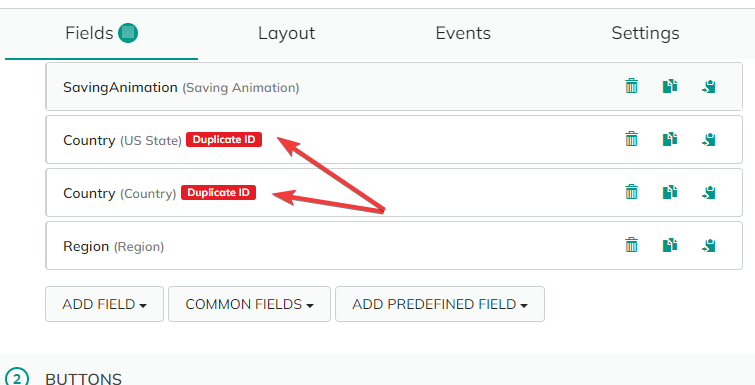
Please make sure that you do not have duplicate ID Fields in your Form, as this could lead to display issues. Simply edit the "ID" field (see the Common Parameters section in the "Fields: Overview and settings" page) manually in order to have a unique ID for every Field on your Form.
Main field types
Here is a list of the Field types available to add to your Form.
Address- define address-specific data types, including Google locationsButtons- the various button types available for your FormDate and Time- date and time pickers, clocks, etc.Files- file manipulation fields (upload, management, etc.)Graphics- image manipulation fieldsHidden Data- form data that is hidden from the user (but used in the Form background)Multiple Choice- fields with predefined selectable values, of which multiple can be selectedSecurity- security-related fields (password change, permissions, etc.)Single Choice- fields with predefined selectable values, of which only one can be selectedText- text fields that do not fall under the other categoriesUser- user attributes fields (e-mail address, username)
Note that these are mere categories of Fields and that each type has an extensive list of field sub-types with their own configurable parameters. For a full list of those, please see the subsequent pages.